Although text messaging is a dying activity, we are still used to getting automated text messages from companies. Perhaps you are a start-up that wants to know how they can bulk send automated text messages to their new clients, or maybe you have some personal project where you need to send automated text messages to specific people. In this article, I will explain various methods for sending automated text messages. Many of my tutorials include only approaches with code, but for this article, I will make an exception and show you some non-coding examples:

- Send Automated Text Messages using Python (code)
- Send Automated Text Messages on iPhone (app)
- Send Automated Text Messages on Android (app)
| Method | Platform | Price per Text |
|---|---|---|
| Python | Twilio | $ 0.0075 * |
| iPhone | AutoSender | $ 0.11 |
| iPhone | Scheduled App | $ 0.16 ** |
| Android | Auto Message | Telecom Provider Price |
| Android | Do it Later | Telecom Provider Price |
** Assuming Premium (Automation) Subscription
Send Automated Text Messages using Python
I will start with my favorite approach, which of course includes some code in Python. It is surprisingly easy to send an automated text message using Python nowadays. You might have heard of this company before, especially if you are in the digital marketing industry. Twilio (the company that bought Segment), provides multiple services. One of these services is a Messaging API that allows you to send automated text messages using Python (or any other coding language for that matter).
Twilio
These messages will not be sent from your own number, but you will need to buy a number from Twilio. No worries Twilio offers a free trial for you to play around with their services. The main two limitations from this free trial are:
- You can only send an SMS from your Twilio phone number (this is also the case if you upgrade your account)
- There is “Sent from a Twilio account” text added to all your texts
To start with Twilio, you need to navigate to the Registration Page of Twilio and create a free account.
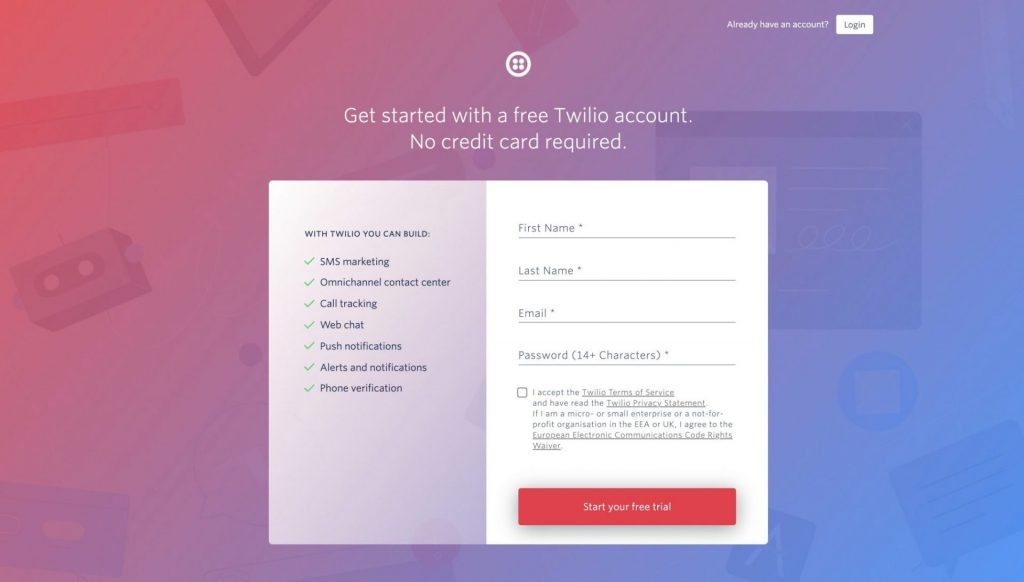
After you have registered you need to find your account SID and auth token, which you can find in your project dashboard. In this same dashboard, you can scroll down to obtain a free phone number. This will automatically be a phone number from the USA, and you can’t choose the number yourself. If you upgrade your plan you can buy more phone numbers (from different countries).
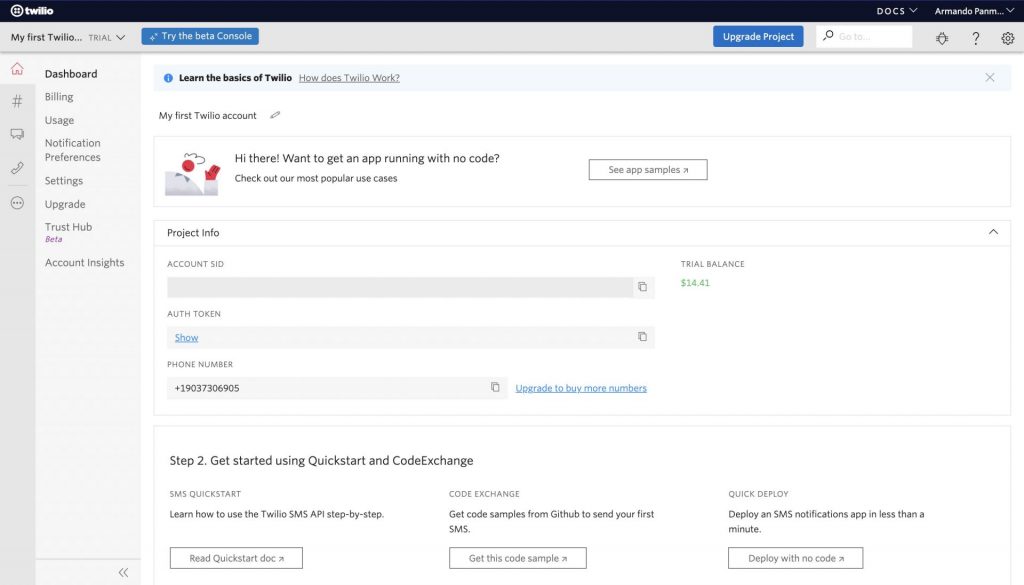
You have now completed all the preparation and you can start writing some Python code. Personally, I thought I had to write more than 5 lines of codes, but there is really not that much to it. Don’t forget to install the Twilio module first by typing the following command in your terminal.
pip install twilioThen these upcoming lines of codes will send an API request to Twilio, and Twilio will do the rest for you. As you can imagine, Twilio needs to understand who is making the request and whether that person is authorized to send the API request. Therefore, you will have to write your Account SID and Auth Token that you retrieved in the first step. The other variables that you will have to replace are the phone number from which you want to send the text message and the one that is going to receive the text message. The former will be the one you obtained in your dashboard, and the latter is probably your own phone number as you are testing out this service.
from twilio.rest import Client
account_sid = REPLACE_ACCOUNT_SID
auth_token = REPLACE_AUTH_TOKEN
client = Client(account_sid, auth_token)
message = client.messages \
.create(
body="Hi, this is a Python text.",
from_=REPLACE_SEND_PHONENUMBER,
to=REPLACE_RECEIVING_PHONENUMBER
)
print(message.sid)That’s how easy it is to send automated text messages using Python.
Send Automated Text Messages on iPhone
As I said, normally I want to create automation using code, but I think sometimes people want to make use of an App that has the same functionality. I will mention two apps and show you the pricing for these apps. Note that both alternatives are (way) more expensive than writing some code yourself. If you want to give Python coding a try, you can check out my article that explains an easy method for installing Python on your computer.
As nowadays you can download iPhone and iPad apps to your Macbook (M1), these apps will also work for your Macbooks.
AutoSender
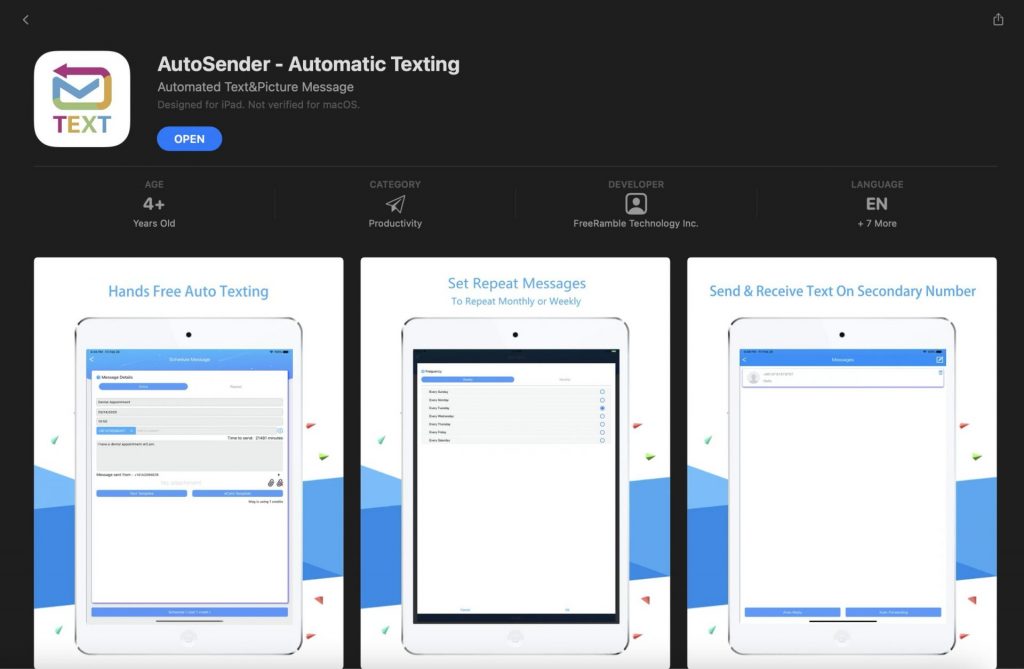
The User Interface of this app is really straightforward and you can start sending a message in a few seconds. Moreover, the app gives you two options for sending automated text messages on iPhone (once, or repeated). As you can see in the screenshot below, you are also able to add attachments.
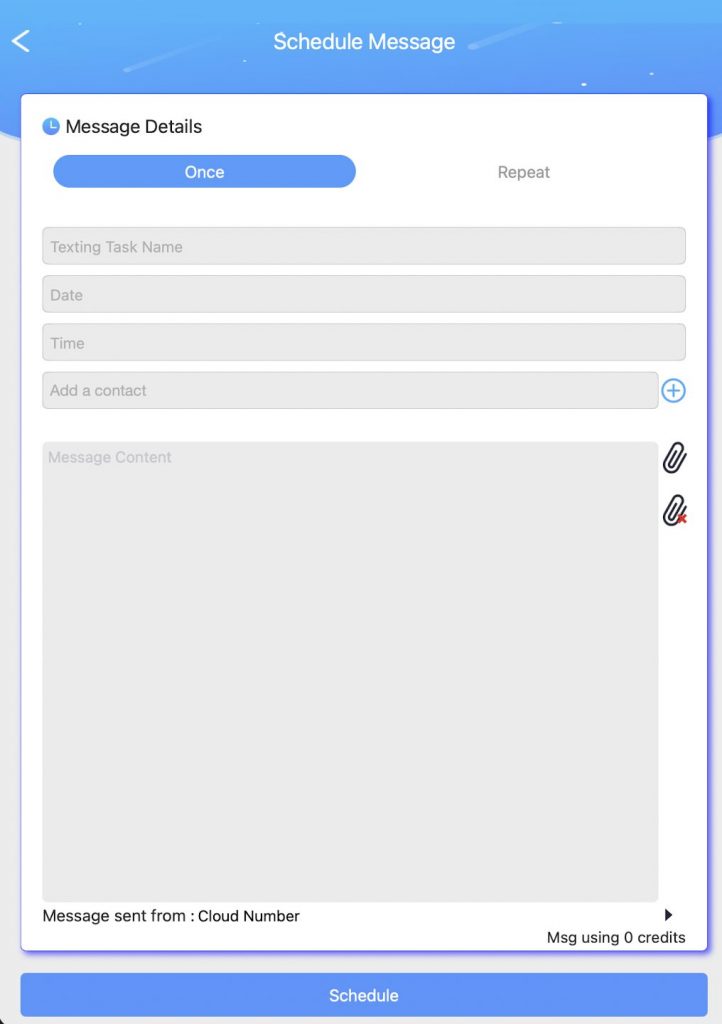
You can choose to send a text message only once or on a repeated basis. You can specify the exact moment that these messages need to send and even choose to send them to a group of people. A text will cost you roughly $ 0.11, but the app gives you an option to earn (2) free credits by inviting a friend to install the app.
Scheduled App
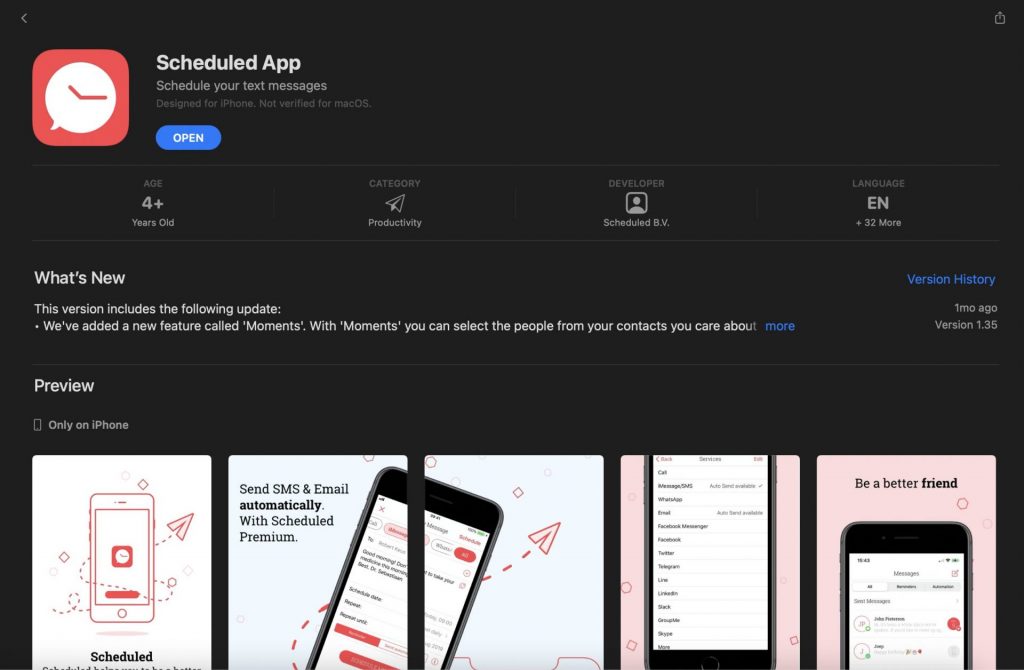
This app also gives you two options for sending automated text messages on iPhone (once, and repeated). Additionally, Scheduled App allows you to send your messages through Whatsapp.
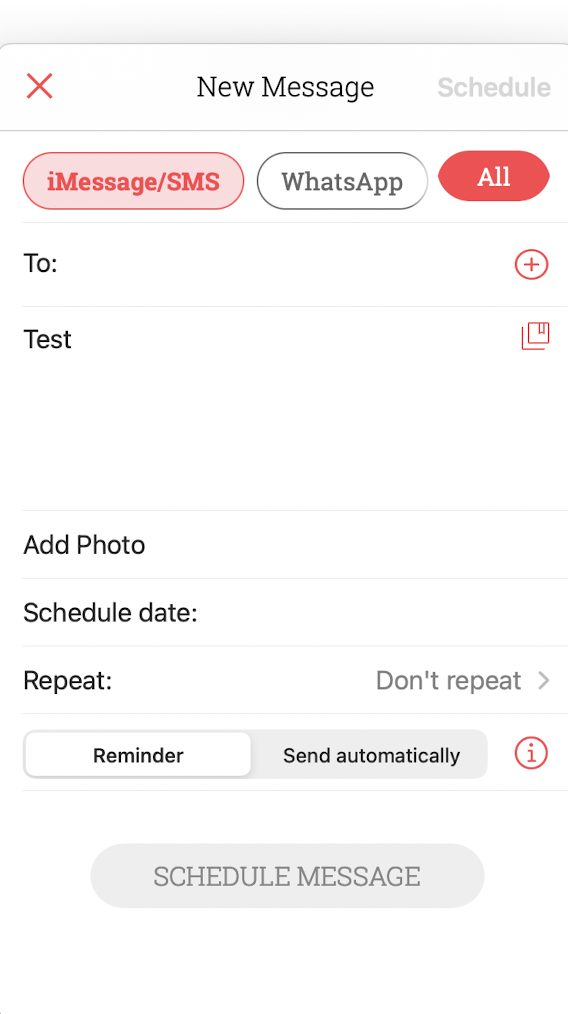
A text will cost you roughly $ 0.16, which is based on you purchasing the Premium (Automation) Subscription. Unlike the previously mentioned app, you are not able to buy individual messages (although they offer tailor-made subscriptions as well). In the free trial you can only set reminder, but you can’t really automate anything.
Send Automated Text Messages on Android
For our non-Apple people, you can find the apps to send automated text messages using Android.
Auto Message
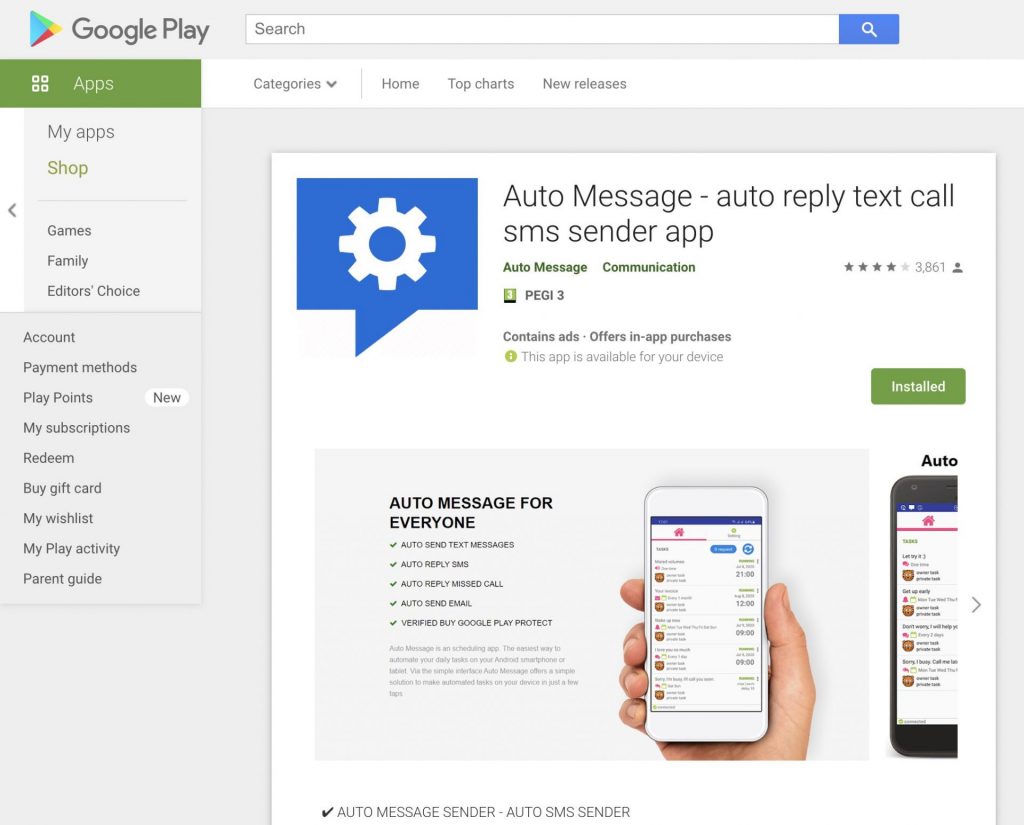
As well as the iPhone app you can automate text messages to be sent just once, or on a repeated basis. You have got even more options like replying automatically to a SMS and phone calls. Replying with SMS, Whatsapp, and even mail is supported in this app. Unlike the previous apps, you have a bit more control over the number that is used to sent these messages. If you are using multiple sim-cards in your dual-sim phone, you can choose which number will be used.
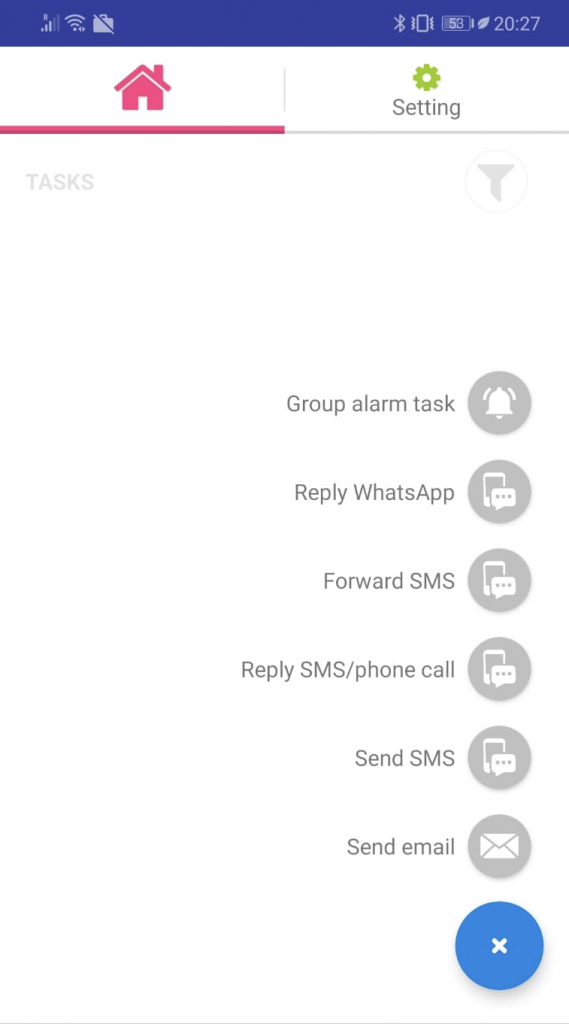
A text will cost you the price you pay with your telecom provider. There is no subscription that you need to purchase, but the app shows you advertisements.
Do it Later
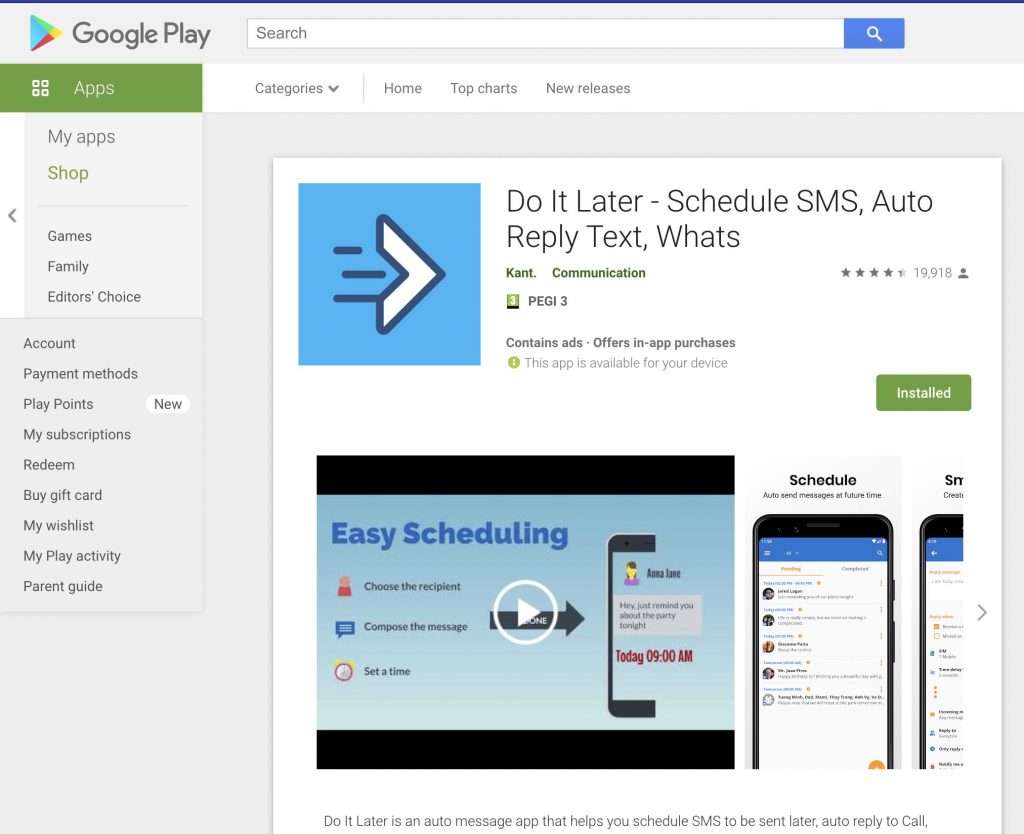
Personally, I like the user interface of this app the most. The app has most of the features mentioned before, but on top of those you can automate e-mails, fake calls, and tweets.
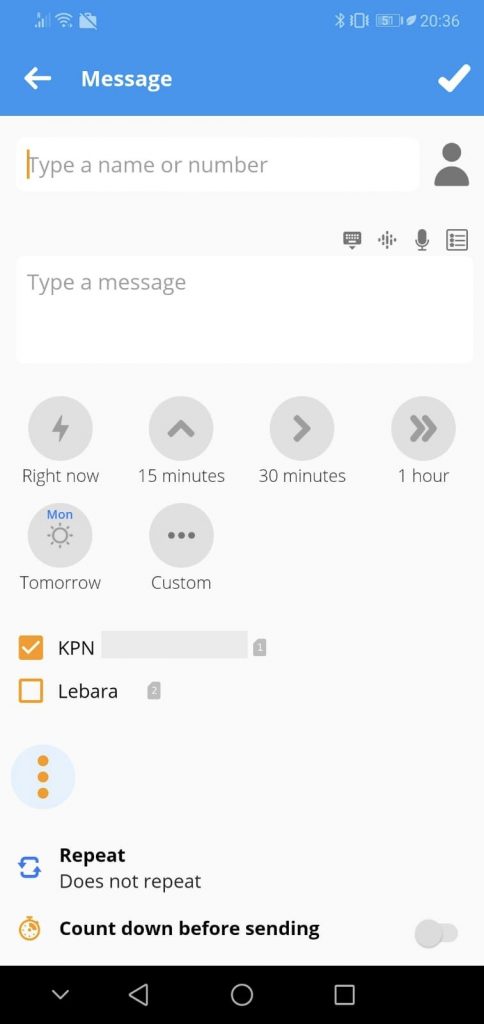
A text will cost you the price you pay with your telecom provider. There is no subscription that you need to purchase, but the app shows you advertisements.
I hope you have enjoyed learning about how to send automated text messages. This time, I have tried a little bit different approach by showing you some apps that you can use instead of coding. All in all, I would love to get your feedback whether you like this, or whether you are only interested in hardcore coding.