If you have ever tried creating a website, then you know how essential an SSL certificate is. Perhaps you have even added an SSL certificate using for example Let’s Encrypt. But have you ever wondered what a dedicated SSL certificate is? Did you know there are differences between an extended validation SSL certificate, and a domain validated SSL certificate? In this article, I will try to explain what these different types of SSL certificates are, how you can add one, and most importantly, why you need one.
Why you need a SSL certificate?
First of all, I think it’s important to understand why you need an SSL certificate. One of the main reasons is that any data that is being requested from the website server by the user, is encrypted. Without this encryption, anyone intercepting this data would be able to read potentially sensitive data such as name, addresses, credit card numbers, etc. For this secure encryption to work, you need to connect using HTTPS, and hence you will need an SSL certificate issued by a so-called Certificate Authority.
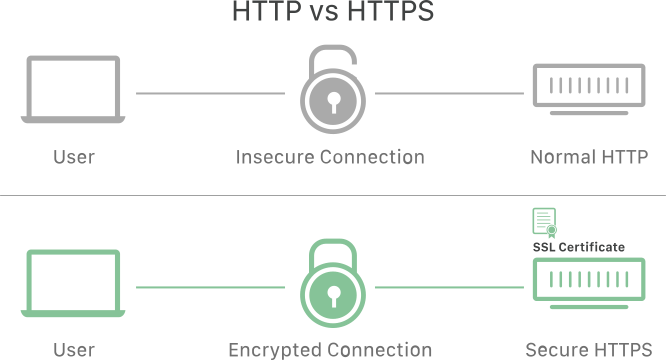
How does a SSL certificate work?
A Certificate Authority will create a public key and you will put this public key on your website. Whenever a user goes to your website, the browser will compare the public key from your website, with the public key stored by the Certificate Authority. If there is a match, then you will have an encrypted connection with secure HTTPS.
Domain Validated SSL Certificate
As long as your SSL certificate is issued by a trusted Certificate Authority, you will benefit from the aforementioned encryption and you will see the Lock icon in your browser (notifying users that the connection is secure). With the domain validated SSL certificate, or also called a dedicated SSL certificate, you will are only able to use that certificate for that specific domain.
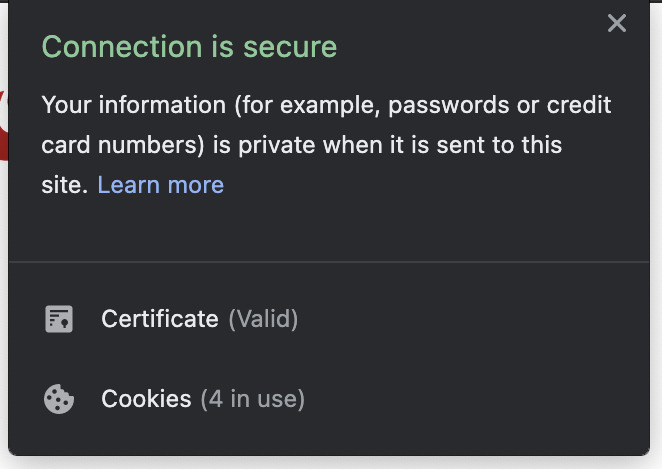
Extended Validation Certificate
This certificate contains more info such as the company name and location. For the user there is no big difference between the Domain Validated SSL certificate and the Extended Validation SSL Certificate. The only way you can really spot the difference is if you dive deep into the SSL certificate by clicking on the lock icon in your browser. There you will be able to see the company name and any additional information for that extended validation certificate.
Organization Validation Certificate
An additional certificate type includes the organization validation certificate. The Certificate Authority checks if the website is using a specific domain associated with that company. Additionally, it will carefully examine the company to make sure it is a legit company. All of this information will then be visible in the SSL certificate.
How to get an SSL Certificate?
Obtaining an SSL certificate used to be a difficult process where you had to work with an external company and edit your server configuration files in order to get it working. Nowadays, there are companies like Let’s Encrypt that allow you to easily create an SSL certificate for your domain. Note that Let’s Encrypt is a trusted Certificate Authority and so all of the aforementioned benefits of SSL will be enabled.
Summary
The purpose of an SSL certificate is to encrypt potentially sensitive data by enabling an HTTPS connection. Any trusted Certificate Authority can issue an SSL certificate and a user will be able to see a lock icon with “secure connection” in their browser. The only small difference exists between different types of SSL certificates, so-called Extended Validation (EV) and Domain Validated (DV) certificates. Note that from a user experience there is no big difference between these two types of certificates (DV vs EV). There used to be a green lock icon for EV and a grey lock icon for EV, but both are grey nowadays.
I hope you enjoyed learning about SSL certificates. I always try to explain things so that non-technical people understand my articles too. Let me know if you are having a hard time understanding my articles (just send a message in the comments below)